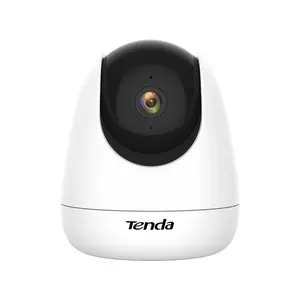Popular in your industry











































































Top categories
About make keyboard stickers
A diy keyboard sticker is a custom-made adhesive surface consumers place on a computer key. The how to make stickers for a keyboard process is simple. To create diy laptop keyboard stickers, one needs vinyl paper, a printer, scissors, and a cutting machine. The user starts by printing the desired layout on the vinyl paper. After printing, the user cuts out the stickers using the scissors or cuts them with a cutting machine. Finally, the user adorns the keyboard with the created stickers. There are many reasons to want to make keyboard stickers. For instance, consumers may want to create unique designs to express their individuality.
The advantages of making keyboard stickers
The process of making one’s diy keyboard sticker allows the user to create a unique design and have control over the sticker’s final appearance. Since the user makes the sticker, the sticker is unique and original, reflecting the user’s individuality and style. Additionally, creating one’s sticker allows the user to control the quality of the materials used. The user can choose durable, high-quality materials that will last longer. The process of creating a keyboard sticker is easy and cost-effective. It does not require many materials, and the procedures for creating the sticker are simple, making it an accessible and affordable process for many users. The user can make the sticker at home without the need for specialized tools, making it a convenient process.
How to apply the sticker to the keyboard
When the user finishes making the keyboard sticker, the next step is to apply it to the keyboard. The user starts by cleaning the keyboard using a soft, damp cloth to remove any dirt or dust. The user then peels off the backing of the sticker and places the sticker on the corresponding key, ensuring it aligns correctly. After aligning the sticker, the user presses it down gently to ensure it adheres to the key. The user should repeat this process for each key until the entire keyboard is covered. Once the user finishes applying the stickers, it is essential to let them set for a few hours to ensure they adhere correctly. After the adhesive has set, the user can start using the keyboard as usual.
Advantages of using laptop keyboard stickers
Many advantages come with using a laptop keyboard. For one, it can help protect the keyboard from dust and spills. The sticker acts as a barrier, preventing dust and spills from entering the keys and causing damage. The stickers provide a cushioning effect that can help reduce typing noise, making the user’s typing experience quieter and more comfortable. Laptop keyboard stickers are also easy to clean. If the user spills something on the keyboard, they can easily remove the stickers, clean them, and reapply them.